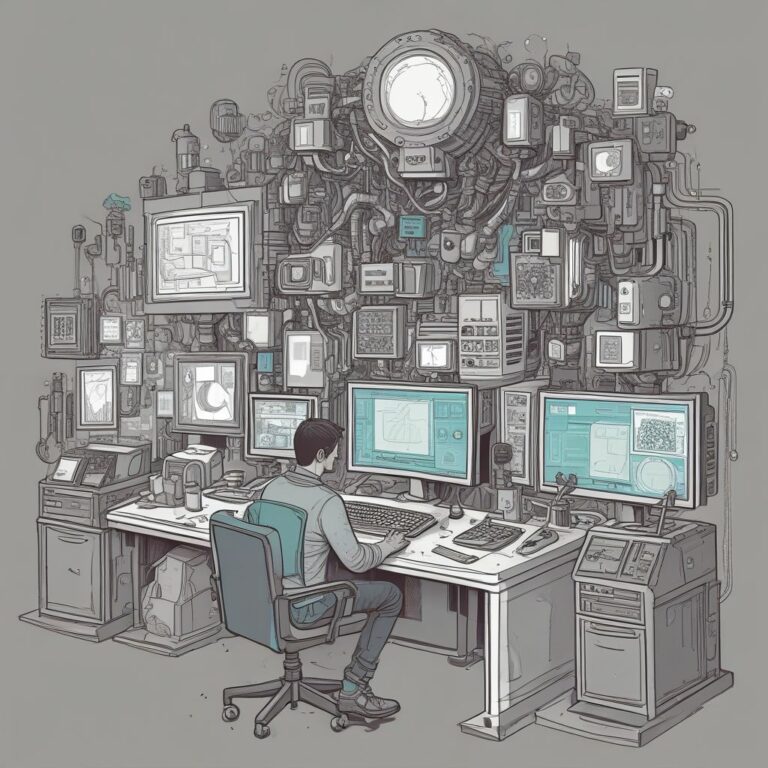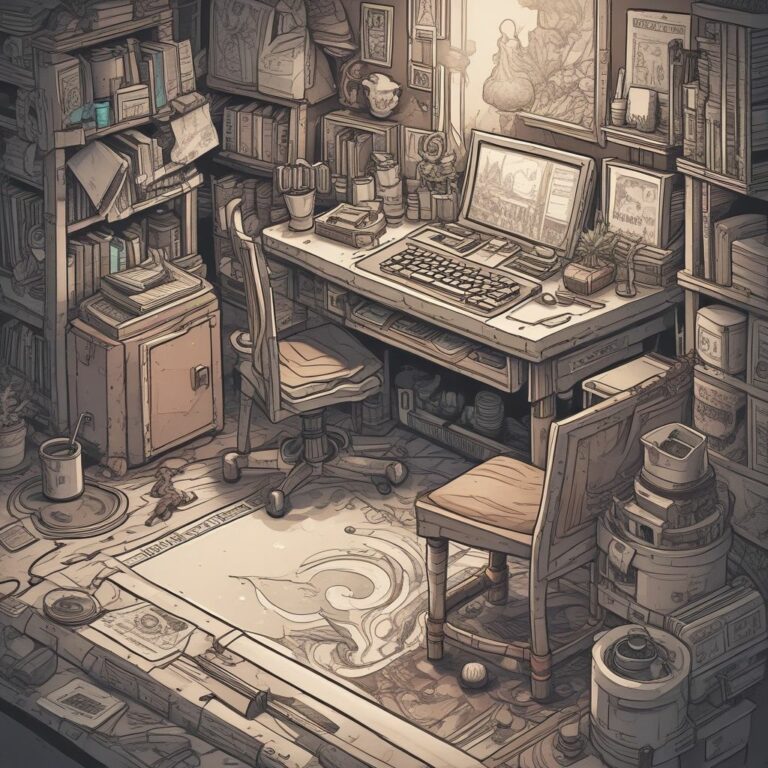Hey, keyboard enthusiasts! Today I’m going to review the Keychron K3-Pro, a mechanical keyboard with brown switches, QMK and VIA programable. This keyboard is a dream come true for anyone who loves customizing their typing experience and having a sleek and compact design.
The Keychron K3-Pro is a 75% layout keyboard, which means it has most of the keys you need, but in a smaller form factor. It has a dedicated function row, arrow keys, and navigation cluster, but no numpad or F13-F24 keys. The keyboard comes with a USB-C cable, a keycap puller, and a switch puller. It also has a wireless mode that supports Bluetooth 5.1 and can connect to up to three devices.
The keyboard has a low-profile aluminum frame that feels sturdy and premium. The keycaps are made of ABS plastic and have a nice matte finish. The legends are laser-etched and easy to read. The keyboard has white backlighting that can be adjusted in brightness and effects. The keyboard also has a battery indicator on the Esc key that shows the remaining charge.
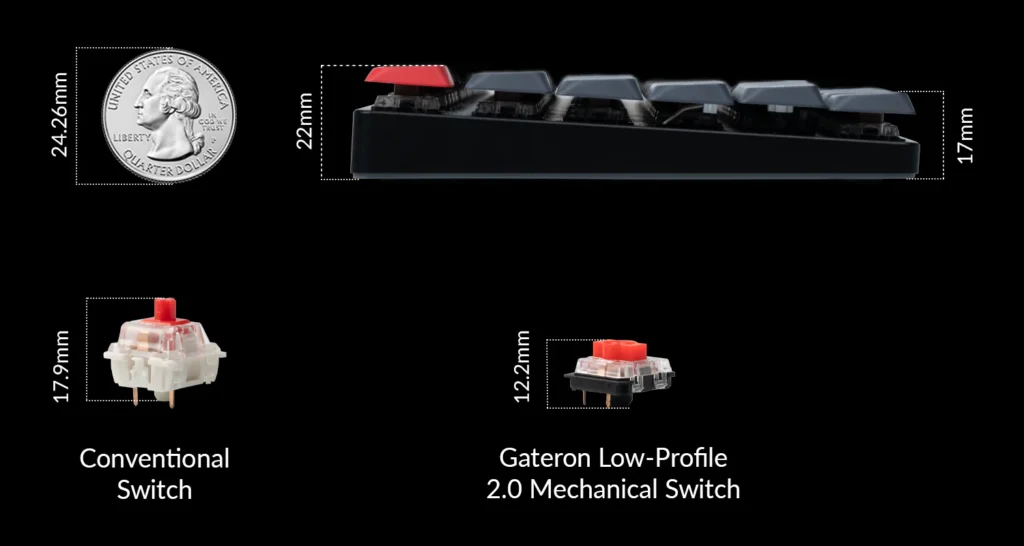
The keyboard uses Gateron low-profile brown switches, which are tactile and quiet. They have a 45g actuation force and a 3mm total travel distance. The switches are hot-swappable, which means you can replace them with other compatible switches without soldering. The keyboard supports QMK and VIA firmware, which are open-source software that lets you program the keyboard’s layout, macros, lighting, and more. You can also use the Keychron software to customize the keyboard, but it has fewer options than QMK and VIA.
The typing experience on the Keychron K3-Pro is amazing. The switches are smooth and responsive, and the keycaps are comfortable and grippy. The keyboard has a slight angle that makes it ergonomic and reduces wrist strain. The keyboard is also relatively quiet, which is great for office or home use. The wireless mode works flawlessly and has no noticeable latency or interference.
The Keychron K3-Pro is one of the best mechanical keyboards I’ve ever used. It has everything I want in a keyboard: low-profile design, hot-swappable switches, QMK and VIA programable, wireless mode, backlighting, and more. It’s also very affordable, costing only $99 on the Keychron website. If you’re looking for a versatile and customizable keyboard that doesn’t compromise on quality or performance, you should definitely check out the Keychron K3-Pro.
Now, let’s get to the fun part: customizing the keyboard with QMK and VIA firmware. QMK and VIA are open-source software that let you program the keyboard’s layout, macros, lighting, and more. You can use either one of them, but I prefer VIA because it has a more user-friendly interface and doesn’t require flashing the firmware.
To use VIA, you can use the website : VIA (usevia.app) . You also need to download the Keychron K3-Pro VIA hex file from qmk_firmware/keyboards/keychron/k3_pro at bluetooth_playground · Keychron/qmk_firmware (github.com) and save it somewhere on your computer.
Next, you need to put your keyboard in bootloader mode by holding down the Esc key while plugging in the USB-C cable. The backlight will flash red to indicate that the keyboard is ready to be flashed.
You should see your keyboard appear on the VIA software as Keychron K3-Pro (VIA). You can now customize your keyboard’s layout, macros, lighting, and more by clicking on different tabs and options on the software. You can also save up to four different profiles on your keyboard by clicking on the Layer buttons at the bottom of the software.
You can switch between profiles by pressing Fn+Q/W/E/R on your keyboard. You can also lock a profile by pressing Fn+L.
That’s it! You have successfully customized your Keychron K3-Pro with VIA firmware. You can now enjoy your personalized typing experience and have fun with your keyboard.
I hope this tutorial was helpful and informative. If you have any questions or feedback, feel free to leave them in the comments below. Thanks for reading!