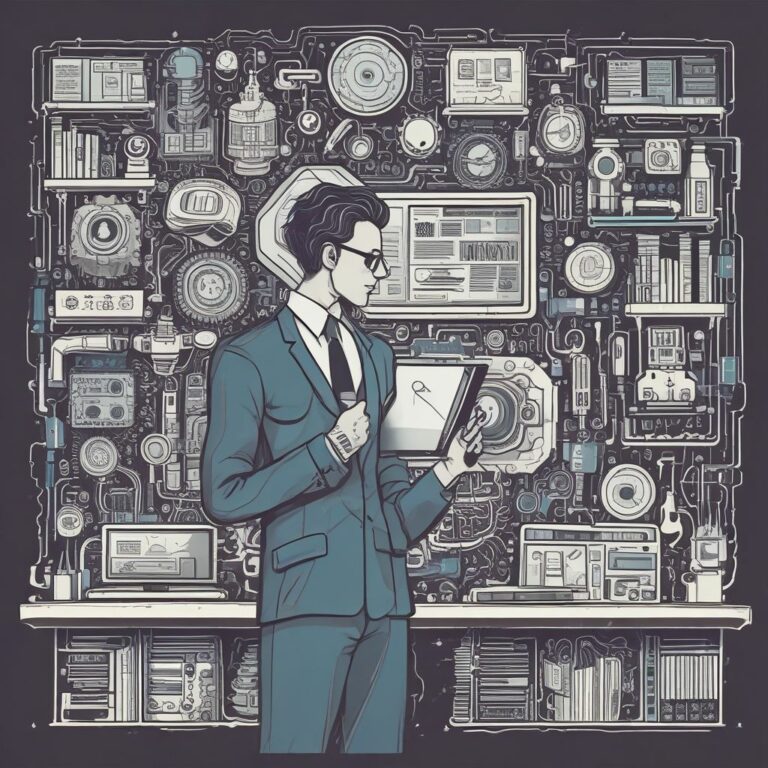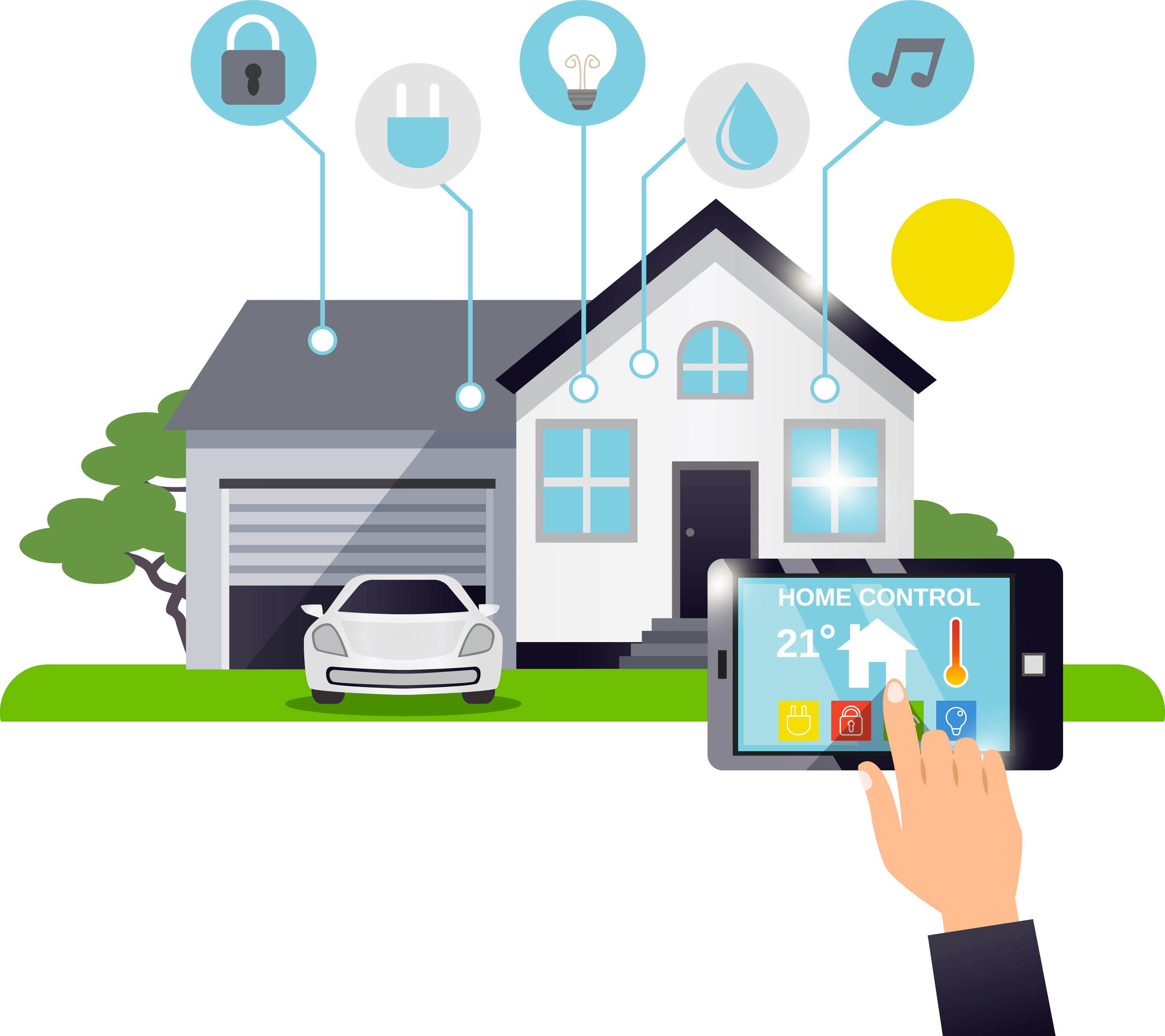
If you are a hobby DIY enthusiast, you might be interested in creating your own smart home system with Home Assistant. Home Assistant is an open-source software that lets you control and automate various devices and sensors in your home. In this article, I will show you some examples of how you can use Home Assistant to monitor and manage your camera, heating, temperature, humidity, energy and air quality.
Camera
One of the most common devices in a smart home is a camera. You can use a camera to monitor your home security, check on your pets, or even create a video doorbell. With Home Assistant, you can integrate various cameras from different brands and protocols, such as IP cameras, USB cameras, or Raspberry Pi cameras. You can also stream the video feed to your smartphone, tablet, or TV, or record it to a local or cloud storage. You can also use the camera to trigger other actions, such as turning on the lights when motion is detected, or sending you a notification when someone rings the doorbell.
Heating
Another important aspect of a smart home is heating. You can use Home Assistant to control your thermostat, radiator valves, or smart plugs to adjust the temperature of your rooms. You can also create schedules, scenes, or automations to set the desired temperature based on the time of day, the weather, or your presence. For example, you can lower the temperature when you leave home, or increase it when you arrive. You can also use Home Assistant to monitor your energy consumption and optimize your heating efficiency.
Temperature and humidity
Besides heating, you might also want to monitor the temperature and humidity of your rooms. This can help you improve your comfort and health, as well as prevent mold and dampness. You can use Home Assistant to connect various sensors that measure temperature and humidity, such as Zigbee, Z-Wave, Bluetooth, or Wi-Fi sensors. You can also display the readings on a dashboard, or use them to trigger other actions. For example, you can turn on a fan or a dehumidifier when the humidity is too high, or send you an alert when the temperature is too low.
Energy
If you want to save money and reduce your environmental impact, you might want to monitor and manage your energy usage in your smart home. You can use Home Assistant to connect various devices that measure your electricity, gas, or water consumption, such as smart meters, plugs, or switches. You can also display the data on a dashboard, or use it to trigger other actions. For example, you can turn off unused appliances when you are away, or switch to renewable energy sources when they are available.
Air quality
Finally, you might also want to monitor and improve the air quality in your smart home. You can use Home Assistant to connect various sensors that measure the level of pollutants, such as carbon dioxide (CO2), volatile organic compounds (VOCs), particulate matter (PM), or radon. You can also display the data on a dashboard, or use it to trigger other actions. For example, you can turn on an air purifier when the air quality is poor, or open a window when the CO2 level is high.
Conclusion
As you can see, Home Assistant is a powerful and versatile software that can help you create your own smart home system with various devices and sensors. You can use it to monitor and control your camera, heating, temperature, humidity, energy and air quality. You can also customize it to suit your needs and preferences with schedules, scenes, automations and dashboards. If you are interested in learning more about Home Assistant and how to set it up for your hobby DIY projects, you can visit their website at https://www.home-assistant.io/ or join their community at https://community.home-assistant.io/.