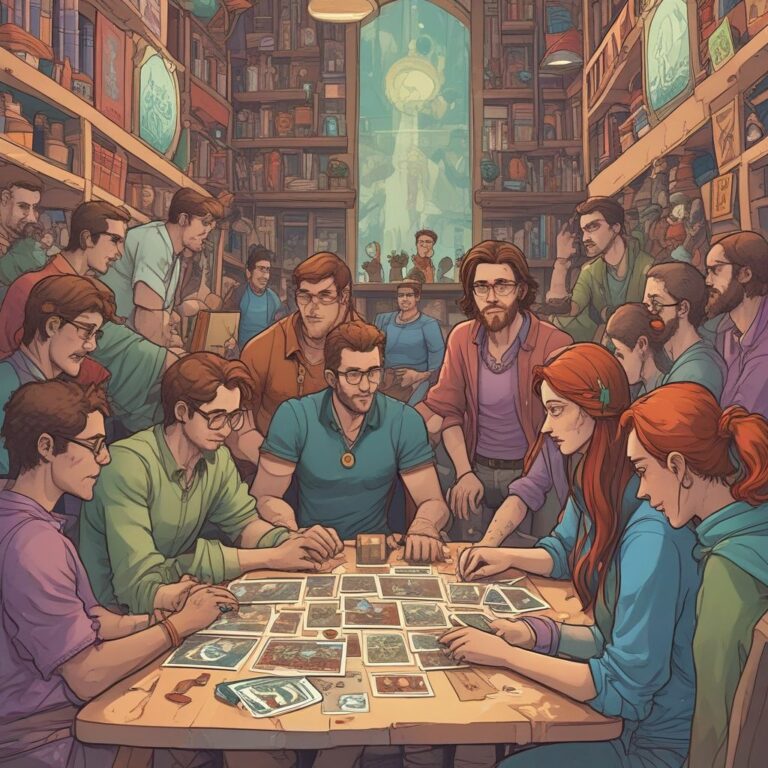Hey everyone, welcome to my blog where I share my passion for DIY mechanical keyboards. Today I want to talk about QMK firmware, which is a powerful and customizable firmware for your keyboard. QMK stands for Quantum Mechanical Keyboard, and it allows you to do amazing things with your keyboard, such as creating custom layouts, macros, lighting effects, and more. In this post, I will give you an overview of some of the features of QMK firmware and how to use them.

One of the main features of QMK firmware is that it supports a wide range of keyboards, from popular brands like Ducky, Vortex, and Anne Pro, to custom-made ones like ErgoDox, Planck, and DZ60. You can check the list of supported keyboards on the QMK website or on their GitHub repository. If your keyboard is not supported, you can also create your own configuration file and compile your own firmware using QMK Toolbox.
Another feature of QMK firmware is that it allows you to create multiple layers for your keyboard. Layers are like virtual keyboards that you can switch between using a key combination or a dedicated key. For example, you can have a layer for gaming, a layer for coding, a layer for media controls, and so on. You can customize each layer to suit your needs and preferences. You can also use tap and hold keys, which act as one key when tapped and another key when held down. For example, you can have a key that acts as Esc when tapped and as Ctrl when held down.
QMK firmware also supports macros, which are sequences of keystrokes that you can assign to a single key. Macros can be useful for typing common phrases, shortcuts, passwords, or anything else you want. You can create macros using the QMK Configurator or by editing the keymap.c file in your keyboard folder. You can also use dynamic macros, which let you record and play back macros on the fly.
Another cool feature of QMK firmware is that it supports RGB lighting effects for your keyboard. You can choose from various animations and colors for your backlighting or underglow LEDs. You can also customize the lighting for each layer or key using the RGB Matrix feature. You can control the brightness, speed, and direction of the lighting effects using keys or knobs on your keyboard.
These are just some of the features of QMK firmware that I wanted to share with you today. There are many more features that you can explore on the QMK documentation or by browsing the QMK community forums and Discord server. QMK firmware is an awesome way to make your keyboard more personal and functional.
If you’re interested in learning more about QMK and how to use it, I recommend checking out these useful links:
- The official QMK documentation: https://docs.qmk.fm/
- The QMK configurator: https://config.qmk.fm/
- The QMK toolbox: https://github.com/qmk/qmk_toolbox
- The QMK Discord server: https://discord.gg/Uq7gcHh
I hope you enjoyed this post and learned something new about QMK firmware. Thanks for reading and happy typing!