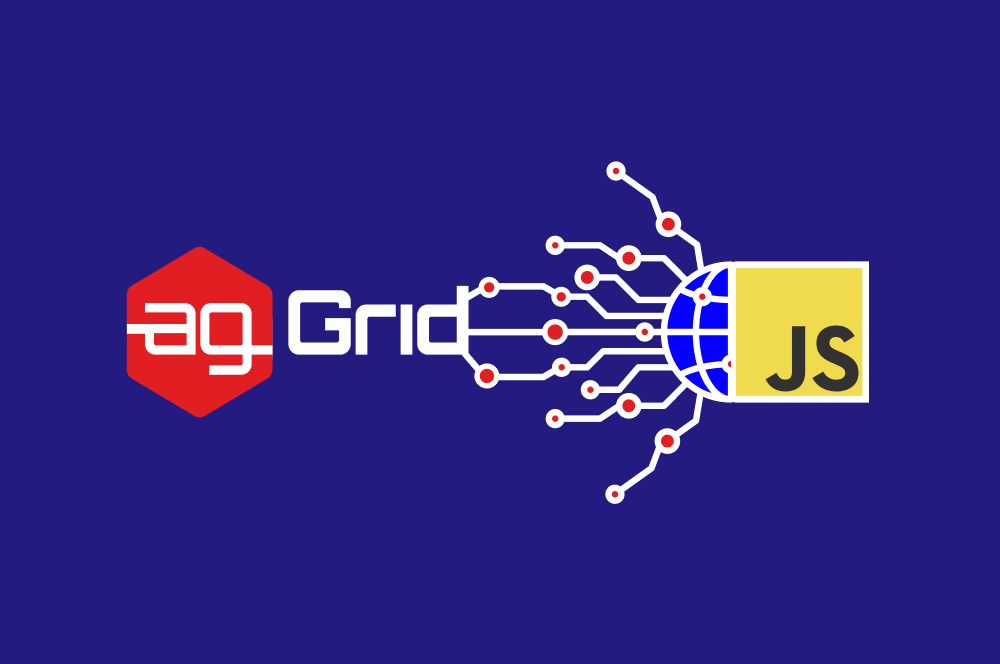Quasar Framework: A Quick Introduction
If you are a web developer who wants to create high-performance and high-quality user interfaces for multiple platforms with Vue.js, you should definitely check out Quasar Framework. Quasar is an open-source framework that allows you to write code once and deploy it as a website, a mobile app, a desktop app or even a browser extension. Sounds awesome, right?

What is Quasar?
Quasar is based on Vue.js 3, which means you can use all the features and benefits of Vue.js in your projects. Quasar also provides you with a rich set of UI components that follow the Material Design guidelines and work seamlessly across different devices and browsers. You can easily customize and extend them with CSS and JS to suit your needs.
But Quasar is not just about UI components. It also comes with a powerful CLI that handles all the boilerplate and configuration for you. With Quasar CLI, you can choose from different build modes: SPA (Single Page App), SSR (Server-side Rendered App), PWA (Progressive Web App), BEX (Browser Extension), Mobile App (through Cordova or Capacitor) or Desktop App (using Electron). And the best part is that you can use the same codebase for all of them!
Quasar also takes care of performance optimization, tree-shaking, code-splitting, lazy-loading, caching, linting, testing and more. You don’t need to worry about installing additional libraries like Hammer.js, Moment.js or Bootstrap. Quasar has got you covered internally with minimal footprint.

Why Quasar?
Quasar has many advantages over other frameworks:
- It saves development time and costs drastically by allowing you to target multiple platforms with one codebase.
- It offers a state-of-the-art UI that adapts to any screen size and orientation.
- It supports all major browsers, including iOS Safari.
- It has a regular release cycle with new features and bug fixes.
- It has an incredible community on its forum and Discord chat where you can get help and support.
- It has a clear vision and high standards for web development.
Quasar also offers many other benefits, such as:
- It’s based on Vue.js 3: You get to use one of the most popular and easy-to-use JavaScript frameworks for building reactive UIs.
- It follows Material Design guidelines: You get a consistent and beautiful UI across all platforms without having to worry about styling or compatibility issues.
- It supports all major browsers: You don’t have to worry about browser quirks or polyfills. Quasar handles them for you internally.
- It has a small footprint: You don’t have to load unnecessary libraries or plugins. Quasar is tree-shakable automatically and only includes what you need for your build mode.
- It’s easily customizable and extendable: You can tweak every aspect of Quasar’s UI components using CSS variables or JS props. You can also create your own custom components using Quasar’s API or Vue’s slots system.
- It’s performance-focused: You get fast loading times, smooth animations, lazy loading, code splitting, prefetching, caching, and more out of the box.
- It has a great community: You can find help and support on Quasar’s forum or Discord chat. You can also contribute to Quasar’s development on GitHub or become a sponsor/donator.
How to get started?
Getting started with Quasar is very easy. All you need is Node.js installed on your machine. Then run these commands:
# Install Quasar CLI globally
$ yarn global add @quasar/cli
# OR
$ npm i -g @quasar/cli
# Create a project folder
$ quasar create <folder_name>
# Go inside the folder
$ cd <folder_name>
# Start development server
$ quasar devThat’s it! You have just created your first Quasar app. You can now open your browser at http://localhost:8080/ and see it in action.
You can also build your app for different platforms by using these commands:
# Build for SPA mode
$ quasar build -m spa
# Build for SSR mode (+ optional PWA client takeover)
$ quasar build -m ssr
# Build for PWA mode
$ quasar build -m pwa
# Build for BEX mode
$ quasar build -m bex
# Build for Mobile App mode through Cordova/Capacitor
$ quasar build -m cordova/capacitor -T [android|ios]
# Build for Desktop App mode through Electron
$ quasar build -m electronYou can find more details on how to use Quasar CLI in its documentation.
Conclusion
Quasar Framework is an amazing tool for web and mobile development with Vue.js. It saves you time and money by allowing you to write code once and deploy it everywhere. It also gives you a state-of-the-art UI that works flawlessly on any device. If you want to learn more about Quasar Framework, visit their website at https://quasar.dev/ .