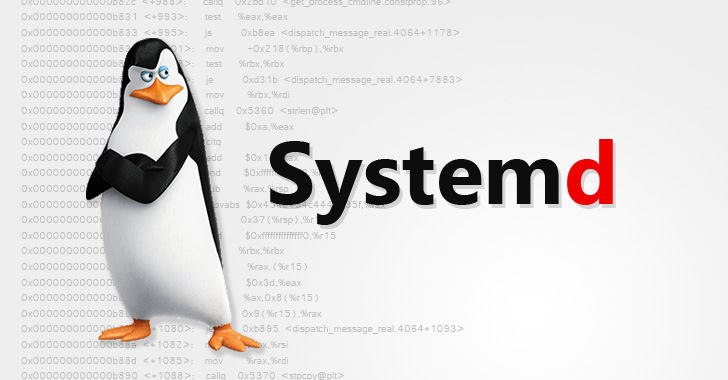If you are looking for a fast, simple and scalable way to build microservices and REST APIs in Go, you might want to check out Gin, a popular web framework that offers many features and benefits for developers.
What are microservices and REST APIs?
Microservices are a way of designing software applications as a collection of loosely coupled, independent and modular services that communicate with each other using standard protocols. Each microservice focuses on a specific business function or domain and can be developed, deployed and scaled independently.
REST (Representational State Transfer) is an architectural style that defines how web services should provide access to resources using HTTP methods (GET, POST, PUT, DELETE) and formats (JSON, XML). A REST API is an application programming interface that follows the REST principles and allows clients to interact with the resources exposed by the web service.
Why use Go for microservices and REST APIs?
Go is a general-purpose programming language that was designed with concurrency, simplicity and performance in mind. It has many features that make it suitable for building microservices and REST APIs, such as:
- A built-in HTTP server that supports HTTP/2 and graceful shutdown
- A powerful standard library that provides common functionality such as JSON encoding/decoding, testing, logging, etc.
- A simple and expressive syntax that makes the code easy to read and write
- A fast compilation time that enables quick feedback loops
- A cross-platform support that allows the code to run on different operating systems
- A static typing system that helps to catch errors at compile time
- A rich ecosystem of third-party packages that extend the functionality of the language
What is Gin?
Gin is a web framework for Go that offers features such as:
- Performance: Gin uses a custom version of HttpRouter, which is a fast and lightweight routing library for Go.
- Middleware: Gin allows you to extend and customize the framework with your own middleware functions.
- Data binding and validation: Gin can automatically bind JSON, XML, YAML, form data, or query parameters to structs and validate them using tags.
- Rendering: Gin can render JSON, XML, YAML, ProtoBuf, HTML templates, or any custom format.
- Error handling: Gin can catch and handle errors gracefully with its built-in recovery middleware.
How to use Gin for microservices and REST APIs?
Gin is a high-performance web framework for Go that provides a flexible, extendable and developer-friendly API for building microservices and REST APIs. Some of the features of Gin are:
- A fast routing engine that supports parameterized paths, query strings, wildcards, etc.
- A middleware system that allows adding custom logic before or after handling requests
- An easy way to render data in different formats such as JSON or XML
- An error management system that handles errors gracefully
- A testing package that simplifies writing unit tests
- A variety of built-in or third-party middleware for common tasks such as CORS, authentication,
caching etc.
To use Gin for building microservices and REST APIs in Go we need to follow these steps:
- Install Gin using
go get github.com/gin-gonic/gin - Import Gin in our code using
import "github.com/gin-gonic/gin" - Create a Gin router instance using
r := gin.Default() - Define our routes using
r.GET,r.POST, etc. methods - Register our handlers using anonymous functions or named functions
- Start the server using
r.Run()
How to create a microservice with Gin?
Here is an example of a simple microservice that returns “Hello World” when receiving a GET request at /hello:
package main
import (
"github.com/gin-gonic/gin"
)
func main() {
// Create a router instance
router := gin.Default()
// Define a route handler
router.GET("/hello", func(c *gin.Context) {
c.String(200, "Hello World")
})
// Start the HTTP server
router.Run(":8080")
}To run this microservice, we can use go run main.go and then visit http://localhost:8080/hello in our browser.
Conclusion
In this blog post, we learned how to create a simple microservice in Go using the Gin framework. I hope you enjoyed this tutorial and found it useful.
If you want to learn more about microservices with Go and Gin, you can check out these resources:
- Building microservices in Go with Gin – LogRocket Blog
- Complete Golang Microservice example | by Suraj Batuwana – Medium
- MarioCarrion/todo-api-microservice-example – GitHub
Thank you for reading!