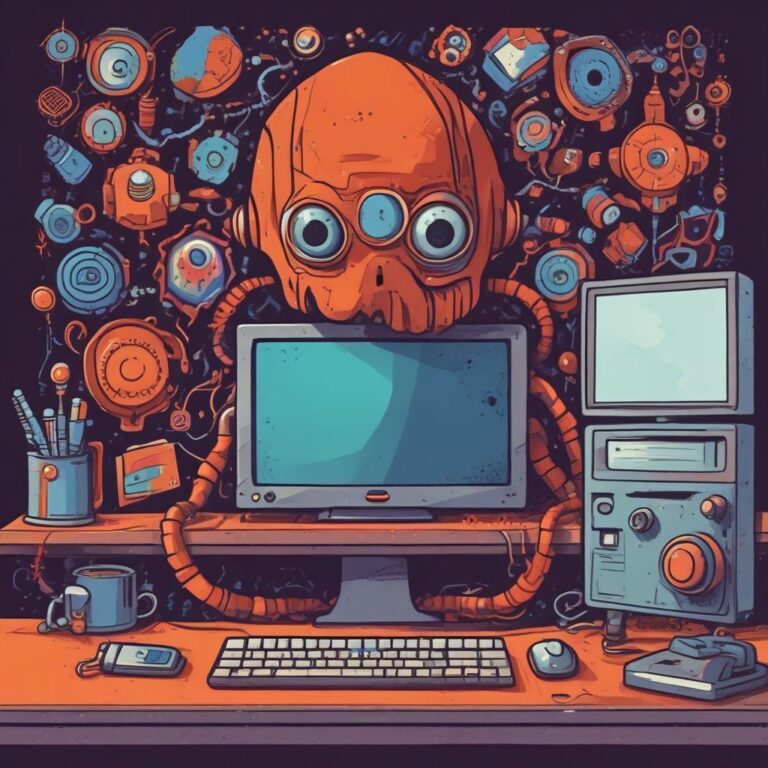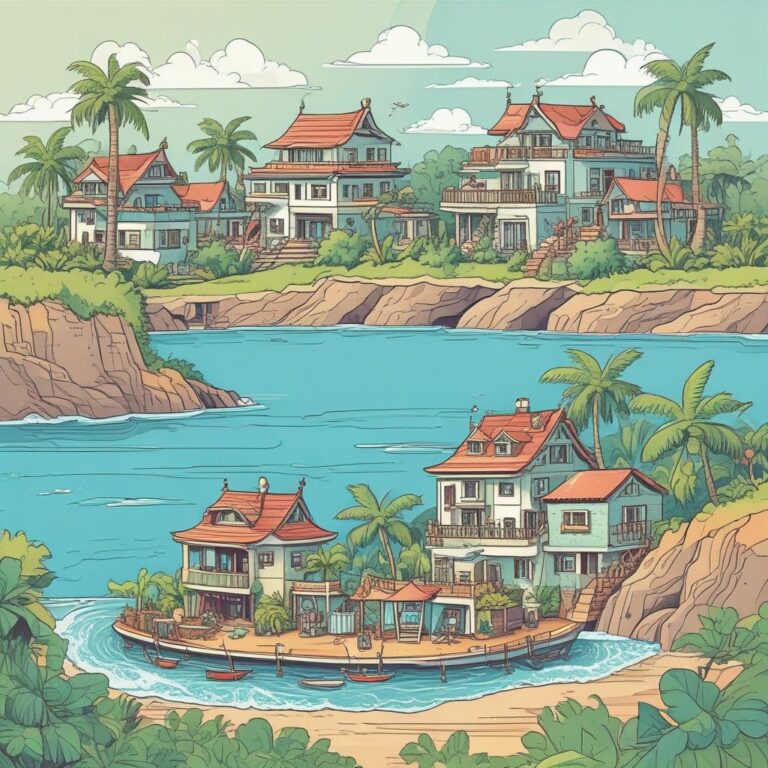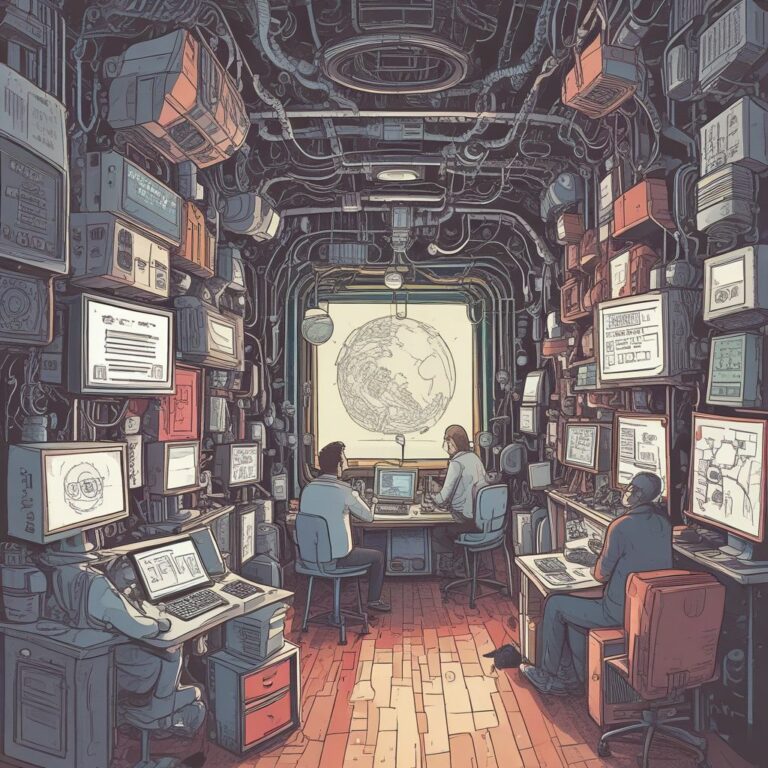Are you looking for a simple and elegant PHP framework to create full-featured web applications? If yes, then you should check out CodeIgniter, a powerful framework with a very small footprint that consistently outperforms most of its competitors.
CodeIgniter is an open-source software that was created by EllisLab and is now a project of the British Columbia Institute of Technology. It has been around since 2006 and has a loyal community of users and developers who contribute to its development and support.
CodeIgniter is designed to be easy to use, with almost zero configuration required. It follows the MVC (Model-View-Controller) pattern, but does not force it on you. It also has built-in protection against CSRF and XSS attacks, as well as context-sensitive escaping and CSP (Content Security Policy) features.
CodeIgniter has a clear and comprehensive documentation that covers everything from installation to advanced topics. You can also find tutorials, forums, videos, books, and other resources online to help you learn more about this awesome framework.
So how do you get started with CodeIgniter? Well, it’s pretty simple. You can download the latest version of CodeIgniter from their official website, or use Composer to install it on your server. The current version of CodeIgniter is 4.3.2 (as of January 2023), which requires PHP 7.4+ (including 8.2).
Once you have downloaded or installed CodeIgniter, you can follow the User Guide’s tutorial to create your first web application using CodeIgniter. The tutorial will walk you through the basics of setting up your project structure, creating controllers, views, models, routes, libraries, helpers, and more.
You can also use CodeIgniter’s Query Builder class to perform database operations with minimal scripting. CodeIgniter supports various database platforms such as MySQL, PostgreSQL, SQLite3 etc.
That’s it for this introduction to CodeIgniter. I hope you found it useful and informative. If you want to learn more about CodeIgniter or have any questions or feedbacks about this blog post please leave them in the comments section below.
Happy coding!