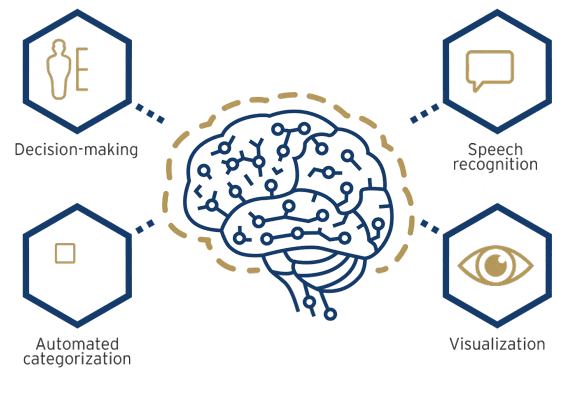If you’re a blogger, you know how hard it can be to come up with fresh and engaging content for your audience. You have to research your topic, find relevant sources, write catchy headlines, craft compelling introductions, structure your paragraphs, edit your grammar, add images and links, and so on. It’s a lot of work!
But what if I told you that there’s a way to make your blogging process easier and faster? What if I told you that there’s an AI chatbot that can help you write better blog content in minutes?
Meet ChatGPT, the advanced AI chatbot by OpenAI that can respond to any text-based query and generate natural language responses. ChatGPT is a language model that has been trained on a massive amount of text data from the internet and can generate human-like text responses to a given prompt. It can answer questions, converse on a variety of topics, and generate creative writing pieces .
How can ChatGPT help you write better blog content? Here are some ways:
- You can use ChatGPT as a brainstorming tool. Just type in your topic or keyword and ChatGPT will generate some ideas for blog posts that you can use or modify.
- You can use ChatGPT as a research assistant. Just ask ChatGPT any question related to your topic and it will provide you with relevant information and sources that you can use for your blog post.
- You can use ChatGPT as a writing coach. Just type in your headline or introduction and ChatGPT will generate some suggestions for how to improve it or continue it.
- You can use ChatGPT as an editor. Just paste your draft blog post into ChatGPT and it will check your grammar, spelling, punctuation, tone, style, readability, and more.
Of course, ChatGPT is not perfect. It sometimes writes plausible-sounding but incorrect or nonsensical answers. It is sensitive to tweaks to the input phrasing or attempting the same prompt multiple times. It is often excessively verbose and overuses certain phrases. And it cannot replace human creativity or judgment.
That’s why you should always use ChatGPT as a tool, not as a substitute. You should always review and edit the output of ChatGPT before publishing it on your blog. You should always verify the facts and sources that ChatGPT provides. And you should always add your own voice and personality to your blog content.
ChatGPT is an amazing AI chatbot that can help you write better blog content in minutes. But it’s not magic. It’s still up to you to make sure that your blog content is original, accurate, engaging, and valuable for your audience.
If you want to try out ChatGPT for yourself, visit chat.openai.com today! It’s free during the research preview period. And don’t forget to share your feedback with OpenAI so they can improve their product.
Bing Chat is another chatbot developed by Microsoft Bing Search, one of the most popular search engines in the world. Bing Chat is also trained on a large amount of text data from the web and can provide informative, visual, logical and actionable responses to your queries. It can also perform web searches for you when you need more information or suggestions. It’s like having a helpful and polite assistant that can help you find what you need online.
So how do you access these chatbots? Well, it’s very easy!
To access ChatGPT, all you need to do is go to chat.openai.com and sign up for an account. Once you do that, you can start chatting with ChatGPT right away. You can type anything you want in the prompt box and press enter to see what ChatGPT says back. You can also use some special commands to control how ChatGPT responds, such as changing its tone or personality. You can find more details about these commands on the website.
To access Bing Chat, all you need to do is go to bing.com/chat and start typing in the chat box. You don’t need an account or anything else. You can ask Bing Chat anything you want and it will try its best to answer or help you out. You can also use some hashtags to change how Bing Chat responds, such as asking for poems or jokes. You can find more details about these hashtags on the website.
That’s it! Now you know how to access two awesome AI chatbots that can make your life easier and more fun: ChatGPT and Bing Chat. I hope you enjoyed this blog post and found it useful. If you did, please share it with your friends and leave me a comment below. And don’t forget to subscribe to my blog for more tips and tricks on how to use AI tools in your daily life.